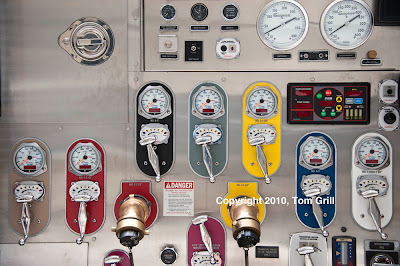Here to some recent additions. For more, visit the blog at: http://dailystockshot.blogspot.com/
Sunday, November 21, 2010
The Daily Stock Shot Project
I started a second stock photography blog called, "The Daily Stock Shot Project". In it I will be taking one stock photo a day for a year and posting them to the blog. The idea is to produce images that are out of my main-stream work -- grab shots mostly, shots that I would not have taken otherwise. I have limited myself to a low-budget or no-budget to keep the effort simple and within the reach of anyone with nothing more to spend than a good conceptual imagination.
Here to some recent additions. For more, visit the blog at: http://dailystockshot.blogspot.com/
Here to some recent additions. For more, visit the blog at: http://dailystockshot.blogspot.com/
Saturday, September 18, 2010
Review of the Nikon 28-300mm zoom lens -- A case of wishful thinking
Like many FX Nikon users, I eagerly awaited the arrival of the new AF-S Nikkor 28-300mm f/3.5-5.6G ED VR Zoom lens. What was there not to like? The specs were great -- a full range zoom, moderately fast lens opening, small size (only 4.5" long and 28.2oz), an ability to focus as close as 18" over the entire zoom range, VRII motion control, and some ED and aspherical lens elements. At $1050 this looked to be an ideal lens for those times when you wanted to lighten your load and carry only one body, like maybe the D700, and one lens. The higher price even encouraged me in my thinking. I figured that Nikon would only put out a high quality lens in the over $1k price range. When I unpacked the lens, its heft and feel reenforced my positive anticipation. So I mounted it on a D700 and went about my standard tests for lens quality -- and that is when my bubble burst.
Note how the bricks bow outward at the center of the edges but
then come back in and out again towards the corners.
This type of distortion is very difficult to correct.
then come back in and out again towards the corners.
This type of distortion is very difficult to correct.
First thing I did was run the lens through my standard brick wall test. You can see some of the results in the images above. Rectilinear distortion is very apparent at the extreme focal lengths. If it were only pincushion and barrel distortion it would not be so bad, as both are easily corrected in post-processing, but at 28mm the images showed high pincushion distortion in the middle of the frame edges plus barrel distortion as the lines approached the corners. This type of distortion is almost impossible to correct fully. Vignetting was significant at the shorter focal lengths, but this is easily fixed in post-processing. Substantial chromatic distortion came into play at all focal lengths. The corners are noticeably soft at all focal lengths. To top it off, the images had an overall soft quality, and never even approached the crisp sharpness of the professional Nikkor zooms like the 24-70mm, and 70-200mm.
34mm length at f/8 1/1000 sec, ISO 400 Click here to see full res image
150mm f/11 1/400 sec, ISO 400 Click here to see full res image
An advantage to this focal length zoom is that you can quickly
switch from close to distant views of the same subject.
An advantage to this focal length zoom is that you can quickly
switch from close to distant views of the same subject.
The good news is that some of the distortion can be corrected in post-processing. Photoshop does not yet have a plug-in for this lens, but I was able to cancel the chromatic distortion, eliminate the vignetting, and correct the rectilinear distortion in all except the most extreme wide angle focal lengths. Unfortunately, softness is not something that is correctable so the images maintained their overall mushy quality. Even stopping down to f/8 didn't significantly improve the softness. If you limit the lens to a zoom range of 35-200mm the results are better.
82mm f/5.6 1/160 sec, ISO 800 Click here to see high res image
I debated whether I would keep this lens despite its aberrations -- limiting my use to those circumstances where I would really only carry a camera if it were this small. I figured that having even a mediocre system was better than having no system with me. Ultimately, I realized I would not opt for this choice if there was even a slight chance of obtaining a usable professional image by carrying the camera around. So that limited my use of this lens to personal shooting of the "home snapshot" variety. As a result of my tests, I would not use this lens for serious stock photography, where images need to be 50mb in size and distortion-free.
250mm f/8 1/1250 sec, ISO 400 Click here to see high res image
Note how the building is not sharp and softness increases towards the frame edge.
Note how the building is not sharp and softness increases towards the frame edge.
Bokeh was not very pleasant, but I won't hold that against a lens with a maximum opening of f/3.5-5.6. If you plan on using this lens with a pop-up flash, remove the lens hood as it will cast a shadow at even the shortest focal length.
116mm f/8 1/800sec, ISO 400 The lens will focus down to 18" at all focal lengths.
The holy grail of zoom lenses has always been one that could be hand-held, with a focal length range from very wide to extra long telephoto, and close-focus ability. The specs of this lens fill that bill but not without substantial compromise in image quality. The quest for the holy grail will have to continue as an unattained dream.
Sunday, July 18, 2010
Testing the new Leica f/1.4 35mm Summilux-M ASPH lens
The latest M-lens release from Leica is an update of its famous 35mm 1.4 Summilux-M ASPH. Since this is a lens known for its sharpness, I concentrated my tests on architectural subjects with plenty of detail. My results show that this may be the sharpest lens ever made by Leica, and is, perhaps, the sharpest camera lens of all time. Although similar in design to its predecessor, this version has a floating element, and improved close focus.

Architectural subjects show remarkable detail (click here to download hi res image).
The Achilles heal of wide angle lens on full frame digital cameras is in the corners of the frame where the image is often soft unless the lens is stopped down to f/5.6 or more. Typically, these shorter focal lengths are also prone to vignetting and barrel distortion, but these aberrations are easily corrected in post-processing. My brick wall test on a full-frame Leica M9 showed some corner softness at f/1.4, less but still present at f2. but almost disappearing at f/2.8 -- all in all, very acceptable for a wide angle lens. At f/1.4 the brick wall test showed minimal vignetting, which disappeared when stopped down to f/2 and beyond.
Wide open at 1.4 the Summilux has a pleasing bokeh.
Close up at f/1.4 (click here to download hi res image).
The beauty of a 1.4 lens is shooting hand held at night.
Conclusion: Leica continues to improve its lenses for the greater demands of digital cameras while maintaining quality considerations for its older film M bodies. Other manufacturers often allow barrel and pincushion distortion along with vignetting in newer digital lenses on the theory that this is readily correctable with digital post-processing. Leica still has a loyal film camera user base where these corrections are not easily made.
Bottom line is that this is the sharpest lens I have ever used. Couple that with the high speed f/1.4 diaphragm and you have a real winner.
Monday, June 7, 2010
Searching for a pro’s version of the point-and-shoot camera
I am frequently asked to suggest a camera pros can carry around as a point-and-shoot that can deliver acceptable quality for submitting to traditional stock agencies. Until recently, such a camera did not exist. They were too bulky to qualify as pocket portable, or the quality was really point-and-shoot and totally unacceptable. Many of my pro friends tried the Canon G11 because it looked the part of a professional camera, Unfortunately, this camera really is just a glorified point-and-shoot on the inside with a minuscule-sized sensor -- the same one Canon has in its S90. Most of my friends passed their G11’s on to their wives or kids.
Recently, a new crop of small cameras have hit the market. Olympus and Panasonic introduced their Micro Four Thirds series with sensors that are about half the size of a 35mm full frame. Leica just came out with the X1. It has an APS-C sized that is the same size as found in many pro-level cameras, and is two thirds the size of full frame 35mm. In digital photography sensor size may not be everything, but it is definitely one of the most determining factors in image quality.
I performed extensive tests with this new crop of cameras and this blog entry is the result.
Leica X1 – following in a great tradition
The X1 and an original Leica 1 of 1930.
The first thing that surprised me when I picked up the X1 is how small and light weight it is. It has one fixed lens, a Leitz 24mm f/2.8 Elmarit Aspherical. This is equivalent to about a 36mm lens on a 35mm full frame camera. The sensor is a 12.2MP CMOS (23.6mm x 15.8mm), similar to that found in pro level cameras like the Nikon D300s. The display is 2.7” and easy to see in sunlight, although most pros would probably prefer to use the auxiliary viewfinder available for this camera.
With the battery in it the X1 weighs in at 11.8 oz., which is truly point-and-shoot size. It was the lightest camera of all those I tested and lighter even than the G11.
Leica X1 with 24mm Elmarit lens
ISO
The ISO range is rated at 100-3200, and this is one of the few cameras I have found able to justify this claim. I was stunned at the high image quality produced at ISO 3200. Not only was the noise level low, it had a quality reminiscent of film grain – really beautiful. Like to shoot at high ISO ranges? Not a problem, this is the camera to use.
Controls
Simplicity of use is the name of the game here. There are two dials on top of the camera. One controls shutter speed, the other handles lens openings. Put them both on “A” and the camera is essentially in “Program” mode. Change the shutter speed dial while the lens opening dial is on “A” and you are in shutter priority mode. Change the lens opening dial while the shutter speed dial in on “A” and you are in aperture priority mode. Change both dials and you are in manual mode. Absolute simplicity. I don’t know why no one ever thought of this before.
The motor drive is 3fps in jpg and 2fps in DNG with a burst of 6 images.
Image Quality
The quality is what you might expect from a high grade digital camera from Leica – in a word: “Excellent”. The images from this camera already fit the standards for commercial stock photography. You don’t have to massage them. They meet the highest criteria right out of the camera with no special post-processing necessary. Take a look at the detail in the Hi Res versions of the sample images below. It really is on a par with what you would expect from a professional camera.
Conclusion
About the only thing this camera has in common with a point-and-shoot is size and weight. In all other respects this is a professional grade digital camera capable of delivering image quality on a level with the best DSLR cameras out there.
The only drawback of the X1 may be that it has only one fixed lens. On the plus side, that lens is a superb Leitz Elmarit with no distortion. On larger sensors it is difficult to keep lens size within bounds of a point-and-shoot size – and there is the trade off. If you want to add a zoom lens to a large sensor camera, you wind up with something that no longer fits in your pocket.
At $1995 it is an expensive camera, but image quality of this type doesn’t come cheap. It is the only camera available at this quality level that actually does fit in your pocket. With all three test cameras available to me I found it was the X1 that I grabbed when I was going out for a walk.
The Leica X1 delivers professional stock images right out of the box, even in low light situations
I tested these cameras together because their development was in tandem and they come from a similar mold. Together, Panasonic and Olympus developed the Micro Four Thirds format, and have the same, interchangeable lens system. Sensor size is about half of a 35mm frame, which, as digital sensors go, should be large enough to produce professional quality images. Both cameras come in at a little above 12MP.
Leica X1 with 24mm Elmarit lens
Download Hi Res version of this image
Download Hi Res version of this image
Panasonic DMC-GF1 and Olympus E-P1
I tested these cameras together because their development was in tandem and they come from a similar mold. Together, Panasonic and Olympus developed the Micro Four Thirds format, and have the same, interchangeable lens system. Sensor size is about half of a 35mm frame, which, as digital sensors go, should be large enough to produce professional quality images. Both cameras come in at a little above 12MP.
Olympus E-P1 14-42mm zoom at 14mm
Download Hi Res version of this image
Download Hi Res version of this image
The only way these cameras can truly fall into a point-and-shoot category is if you only use the pancake lenses available. That would be the 17mm f.2.8 on the Olympus, and the 20mm f/1.7 lens on the Panasonic GF1. Once you add any other lens, the cameras bulk up to a point where they will no longer fit in a pocket.
Panasonic GF1 45-200mm zoom at 56mm
Download Hi Res version of this image
Download Hi Res version of this image
On the other hand, the extensive lens assortment available for these cameras make them attractive as small systems. I did test a number of the regular zooms made for these cameras. I found the resolution of these lenses to be a bit on the softer side when compared to a professional quality DLSR lens. Nonetheless, they are acceptable as you can see by downloading the Hi Res images above.
ISO range
The rated ISO range of the Panasonic GF1 is 100-3200, and 100-6400 on the Olympus E-P1. As far my tests go, these are very optimistic claims. I think the GF1 can produce usable images up to ISO 1000, while the E-P1 could go to a maximum of 1600. Beyond that and the images are too noisy to be acceptable by commercial stock photography standards and are beyond the range for acceptable correction by noise lowering software.
Controls and features
The controls and menus of these cameras are full of options and pre-packaged shooting modes, all of which leads to complexity in handling. Expect to carry around the user manual with each of them.
Situations with people are difficult to focus accurately with this type camera because you cannot put a pinpoint focus spot on the subject's eyes. (E-P1 42mm lens) Download Hi Res image here.
Both cameras shoot at a respectable rate of 3fps, and both have a generous 3” LCD screen for viewing in live mode. They also both shoot video, but that is beyond the scope of this review.
Image Quality
The images from these cameras would be acceptable in terms of commercial stock standards with a few caveat. ISO noise levels are excessive and need to be carefully treated anywhere above ISO 800. Images are generally not as sharp as you would achieve with a pro lever DSLR. They are a tad soft – mostly acceptable, but definitely a bit soft when using the manufacturers lenses. Keep in mind that with adapters you could use other lenses, even Leica lenses on the Micro Four Thirds cameras, but that is not a convenient option when all things are considered.
Accessories
A separate SLR-type viewfinder is available for both cameras, however this does increase the camera size considerably. The Olympus does not have a built-in flash so it will need the optional flash – yet another thing to bulk up the overall camera kit.
The list of available lenses for these cameras continues to grow, and may be one of their more attractive features. Adapters are also available for using other manufacturers lenses on these cameras. In this case auto-focus and auto-exposure may no longer be available.
Conclusion
Initially, I had expected that the Micro Four Thirds format would be the perfect solution to a convenient camera to have with me at all times for those spur of the moment shots. After testing the cameras, however, my enthusiasm waned. I found the cameras too bulky once zoom lenses and accessory viewfinders were added. More importantly, the image quality was disappointing. It required careful post-processing to deliver acceptable stock photos.
Bottom line is that these Micro Four Thirds cameras in the hands of a professional photographer are capable of delivering the goods. My recommendation would be to keep ISO levels on the low side (below 800) whenever possible. I would also refrain from cropping too much because the images are just not as sharp enough to handle it. While not as good as a pro level DSLR, these cameras are capable of producing acceptable images for traditional commercial stock photography.
While you are probably not going to stick one of these cameras in your pocket, you can put together a small, convenient kit to carry around in a bag for shooting travel images on the go.
Download Hi Res ISO test images of the Olympus E-P1:
Download Hi Res ISO test images of the Panasonic GF1:
Controls and features
The controls and menus of these cameras are full of options and pre-packaged shooting modes, all of which leads to complexity in handling. Expect to carry around the user manual with each of them.
Situations with people are difficult to focus accurately with this type camera because you cannot put a pinpoint focus spot on the subject's eyes. (E-P1 42mm lens) Download Hi Res image here.
Both cameras shoot at a respectable rate of 3fps, and both have a generous 3” LCD screen for viewing in live mode. They also both shoot video, but that is beyond the scope of this review.
Travel scenes iare the most suitable venue for achieving good results. (GF1 45-200mm zoom) Download Hi Res image here.
Image Quality
The images from these cameras would be acceptable in terms of commercial stock standards with a few caveat. ISO noise levels are excessive and need to be carefully treated anywhere above ISO 800. Images are generally not as sharp as you would achieve with a pro lever DSLR. They are a tad soft – mostly acceptable, but definitely a bit soft when using the manufacturers lenses. Keep in mind that with adapters you could use other lenses, even Leica lenses on the Micro Four Thirds cameras, but that is not a convenient option when all things are considered.
Olympus E-P1 with 14-42mm zoom.
Download Hi Res image here.
Download Hi Res image here.
Accessories
A separate SLR-type viewfinder is available for both cameras, however this does increase the camera size considerably. The Olympus does not have a built-in flash so it will need the optional flash – yet another thing to bulk up the overall camera kit.
The list of available lenses for these cameras continues to grow, and may be one of their more attractive features. Adapters are also available for using other manufacturers lenses on these cameras. In this case auto-focus and auto-exposure may no longer be available.
Conclusion
Initially, I had expected that the Micro Four Thirds format would be the perfect solution to a convenient camera to have with me at all times for those spur of the moment shots. After testing the cameras, however, my enthusiasm waned. I found the cameras too bulky once zoom lenses and accessory viewfinders were added. More importantly, the image quality was disappointing. It required careful post-processing to deliver acceptable stock photos.
Bottom line is that these Micro Four Thirds cameras in the hands of a professional photographer are capable of delivering the goods. My recommendation would be to keep ISO levels on the low side (below 800) whenever possible. I would also refrain from cropping too much because the images are just not as sharp enough to handle it. While not as good as a pro level DSLR, these cameras are capable of producing acceptable images for traditional commercial stock photography.
Panasonic Lumix DMC-GF1 with 45-200mm zoom.
Download Hi Res image here.
Download Hi Res image here.
While you are probably not going to stick one of these cameras in your pocket, you can put together a small, convenient kit to carry around in a bag for shooting travel images on the go.
Tuesday, May 25, 2010
Field testing the Leica M9
The first Leica I used professionally was the M2. I still have it along with its original lenses, all of which I continue to use. Shooting with a Leica camera is an exhilarating, tactile experience akin to driving a fine-tuned, pedigreed sports car with a manual gearbox. You really have to know how to handle your vehicle in order to coax the maximum performance from it.
My favorite M Leica was the M4. I have a black lacquer model with a Leica modification to the viewfinder so that it has six frame lines of 28/35/50/75/90/135 -- the same frame lines that have appeared in every Leica from the M6 to the M9. It's black lacquer finish is brassing slightly, but otherwise it bears a striking resemblance to the new M9.
For those of us who have used Leica M film cameras for years, the advent of a full frame digital M body has been eagerly awaited. The M9 will not disappoint. When combined with the legendary sharpness of Leitz lenses, it may just be the highest quality digital camera ever produced.
Leica M9 with the first Leica, a Leica I behind it
Why Leica?
Many of my friends who shoot commercial stock have wondered why anyone would want a manual focus rangefinder camera in the easy-to-use DSLR era. I have to admit I gave this some thought myself. I have been using the Nikon D3s, D3x cameras with their super-fast and sharp auto-focus zoom lenses ranging from 14mm to 400mm. This is a convenient system that is hard to beat, particularly when shooting fast moving subjects. But as stock photographers we do not all shoot the same subject matter. Stock photo subject categories are myriad: lifestyle, travel, scenic, still life, architecture, animals, sports, etc. Each of these areas requires its own optimal camera equipment requirements. I produce stock in all these areas and more, and I try to optimize my output by using the most suitable equipment for each specific task.
The question becomes: What are the stock situations where this camera excels? My first surprise was the manual focus. I expected this to slow me down quite a bit and result in many soft images. Instead the split-image rangefinder made it easy to pinpoint an exact focus. I’ve become used to DSLR cameras with their tiny box-like focus spots. But these are not always accurately placed, particularly on a model’s backlit face where you want the eye to be in perfect focus. The split-image focus of the M9 allows you to choose an exact placement of the focus spot. Couple that to the incredible sharpness of Leitz lenses aspheric lenses and the result is a super-sharp image.
Panorama created in CS5 with two 35mm images from the M9
When I first took a RAW image for the M9 up to 100% on my 30” monitor I was blown away by its incredible sharpness and detail. Frankly, I had never seen any camera as sharp as this. A lot has to do with the Leitz lenses, of course. Take a look at the hi res image of New York city at sunset. I have shot this scene many times, but never have I seen anything this sharp. In the original file I can clearly see the details inside office building windows.
click here to view a full resolution version of this image
The sensor in the M9 is a full frame (24x36) Kodak CCD with 18.5MP. Kodak has been making digital sensors for quite some time. They are of very high quality.
Producing a full-frame sensor for a Leica is particularly problematic because Leica lenses work much closer to the film plane than do SLR lenses which have a mirror to distance them. This sensor solves the lens proximity problem of non-DSLR lenses by incorporating a microlens technology on the sensor itself. ISO sensitivity range has been improved from the M8 and is rated at 80-2500 with 160 as the base.
Lenses
A big question I had for the M9 was how wide angle lenses would perform in the corners of the frame. Super wide angle lenses have been the Achilles heel of full-frame digital sensors. Most of the wide angle lenses I tried did produce some soft corners at wide open apertures. This disappeared, however, when the lenses were stopped down to f/5.6 or more. Nonetheless, this is an area Leitz will need to address in future lens designs. It is especially important for Leica because photographers are attracted to the faster f/1.4 and f/2 speed of the Summilux and Summicrons and like to use these lenses wide open.
One of the thing I like about Leitz lenses is their ability to shoot straight into the sun and produce a dramatic star effect . - 50mm Summicron
New lenses for the Leica are digitally coded so the camera knows what lens it has and can make some in-camera corrections. The M9 will retro fit almost all older Leica lenses made since 1954. You can send them to Leitz to have the coding added. Coding supplies the image processor with lens information so it can make specific corrections for vignetting and other aberrations. It also passes the lens information along to the EXIF data in the digital image file.
Dublin at dusk - 28mm with the Leica M9
All Leitz lenses I tested on the M9 showed a remarkable lack of vignetting and rectilinear lens distortions. The images were clear and bright with exceptionally high resolution. Take a look at the samples I am showing here. Many were shot directly into the sun, and yet there is plenty of detail and contrast in the foreground subjects.
Menu
The menu system on the M9 is simple – thank goodness. There is one menu page with everything listed out. In addition, there is an ISO button for quick changes. Under this is an Info button that calls up an on screen display of important information. Battery condition and SD card capacity are shown graphically in large bar graphs, while image count, shutter speed, and lens are listed below – simple, quick, and to the point.
New Orleans, 90mm lens
With the multi-menu professional DSLR cameras I have to carry around a manual the size of a phone book just to keep track of the menus. With the Leica it’s all intuitive.
ISO
Nominally the M9 has a top ISO of 2500. I would recommend not going over 1250. Keep in mind this review is for commercial stock shooters whose images must be of very high quality at a 50MB size. Editorial shooters do not have the same restrictions.
Of course using fast aperture Leitz lenses has an advantage over most DSLR zoom lenses that top out at f/2.8. Using a f/1.4 or f/2 aperture has the same result as doubling or quadrupling the ISO. Even better, it provides the extra sensitivity without the extra noise. Using a DSLR at 6400 ISO while at f/2.8 would be the equivalent of using a 1600 ISO on the M9 at f/1.4.
Viewfinder accuracy
135mm f/3.4 APO Telyt, ISO 1000 - download hi res here
Camera lenses actually change their effective focal length as they are focused from infinity to close-up. As a result, rangefinder viewfinders can only be accurate for a specific distance. The M9 has its viewfinders frames set for a 1 meter distance. This means that at 1 meter you will have an accurate representation of what the lens will take. At infinity, however, the lens will include more than what you see in the viewfinder. A 90mm lenses focused at infinity is actually taking a photo that is closer to what you would see with an 85mm finder than with the 90mm frame. I’ve been using an old Leica 85mm viewfinder for the Summarex lens and it is a very accurate representation of what my 90mm Elmarit sees when it is focused at infinity.
Strongly back lit subject in natural daylight, shot with a 90mm Elmarit
It would be nice if Leica would make a variable focal length “Infinity Viewfinder” for those of us who like to compose tightly. Such a finder would not even need parallax correction since it would only be needed for framing at infinity. This would be especially helpful to travel photographers who shoot at infinity quite a bit.
Portability

My most compact travel outfit, the M9 with a Tri-Elmar 35-50-38mm lens and 90mm.
The Leica M9 is the world’s smallest full-frame camera. It weighs in at 19.8 ounces (585 grams) with its battery. By comparison a Nikon D3s weighs 44 oz (1240 grams) and a Canon 1Ds is 42.7 oz (1210 grams). While a Canon 5D of Nikon D700 are lighter at 28.6 (810g) and 35.09 oz (995g), respectively, they still have to use much heavier lenses. My entire Leica M9 with a full assortment of lenses weighs less than the most popular Nikon or Canon zooms alone.
The dynamic range of the M9 is extensive. Download the hi res sample to see
how it holds detail from the deepest shadows to the bright highlights.
how it holds detail from the deepest shadows to the bright highlights.
Admittedly, this feature becomes more important to me as I get older. I do find that I am more inclined to carry the M9 around when I would have left my bulky DSLR at home The result has been that I have been picking up a lot of extra stock shots I would have otherwise missed.
I have two M9 “kits” that I use. For ultra-portability I carry the M9 with a Tri-Elmar 35-50-28mm, and an Elmarit 90mm. I don’t usually need a camera bag for this because I stick a lens or two along with a polarizer in my vest.
When I am seriously covering a travel location I have either a 21mm or 24mm lens along with a 35mm, 50mm, 90mm, and 135mm. The discontinued Tri-Elmar is nice for convenience but it does not approach the quality of the Leica primes.
Another plus to carrying a Leica M9 system is its unobtrusiveness. It is small and quiet --- very quiet. You can travel unnoticed.
Controls
Leica cameras are designed to be used instinctively. You do not have to look at the controls. This is especially true if you have grown up in the Leica tradition, as I have. You can feel the clicks in changing shutter speed and lens stops, all in half-stop increments.
Conclusion
2008-2010 may represent the time when professional digital cameras hit their stride. It has taken about ten years to get here – many trial-and-errors, many false starts – but I have a feeling that we can safely say we have “lift off” on a new era of professional digital photography.
The Leica M9 is a pinnacle of achievement making the transition from analog to digital complete.
In the words of the great Winston Churchill, "Now is not the end. It is not even the beginning of the end. But it is, perhaps, the end of the beginning."
For me, it’s nice to see Leica leading the way, as it has done since the very beginning of 35mm photography.
Friday, March 19, 2010
Nikon Professional DSLR camera system: D3x, D3s, D700, D300s – a personal review
Let me start by saying what this review is not: It is not a blow-by-blow description of camera specifications, or a limited field test. There are plenty of places on the internet where you can find that kind of information. Instead, this review is written from the perspective of someone who uses these cameras daily in a professional work environment shooting almost exclusively traditional stock images.
That said, you will want to know what criteria I require from a camera. I am a professional photographer who shoots mainly (99%) commercial stock images. My subjects are varied: lifestyle with models, scenics, still-life, travel, animals, sports – in other words, the gamut. My final images must be 50mb in size, in Adobe 1998 color space, with no artifacting or noise in the image. Needless to say, the images must also be sharp at 100% all the way into the corners. So when I review a piece of camera equipment, I am looking for these requirements. If I were not so demanding, my editors would reject my images -- something that is not very good for my bottom line.
When the Nikon D3 first came out I thought it was the greatest camera ever made -- and it was, until the Nikon D3s came out. First off, I applaud Nikon for waiting to bring out a full-frame camera until they had the lenses to support it. Full frame 35mm digital sensors put a greater demand on the optical system, particularly the wider angle focal lengths. Long lenses are not nearly so problematic. It’s easier to compute these, but the short zooms were so awful that on my earliest Canon 1Ds system, for instance, I abstained from shooting them until Canon finally replaced them with newly formulated short zooms. Nikon, on the other hand, introduced new 24-70mm and 14-24mm zoom lenses at the same time as the advent of the FX D3. These lenses are so superb with corner sharpness that they surpasses even prime lenses. Recently, Nikon has reformulated its 70-200mm f/2.8 zoom to improve corner sharpness that was apparent in the earlier model.
D3 first came out I thought it was the greatest camera ever made -- and it was, until the Nikon D3s came out. First off, I applaud Nikon for waiting to bring out a full-frame camera until they had the lenses to support it. Full frame 35mm digital sensors put a greater demand on the optical system, particularly the wider angle focal lengths. Long lenses are not nearly so problematic. It’s easier to compute these, but the short zooms were so awful that on my earliest Canon 1Ds system, for instance, I abstained from shooting them until Canon finally replaced them with newly formulated short zooms. Nikon, on the other hand, introduced new 24-70mm and 14-24mm zoom lenses at the same time as the advent of the FX D3. These lenses are so superb with corner sharpness that they surpasses even prime lenses. Recently, Nikon has reformulated its 70-200mm f/2.8 zoom to improve corner sharpness that was apparent in the earlier model.
Another surprising innovation from Nikon was its adoption of a lower megapixel rating for its sensor. This flew in the face of the high megapixel trend. The D3 (and D3s) have 12.3mp sensors. This enabled the camera to work incredibly fast at 9 frames-per-second, and to shoot at very high ISO settings. And guess what? Once the image was interpolated up to 50mb, as it must be for commercial stock, it still surpassed the output from all other DSLRs on the market. This was coupled with a high buffer rate of 40 RAW images on a D3s (same with a $500 buffer upgrade on a D3). For the first time since digital photography began a digital camera not only met but finally surpassed what was possible from the top 35mm SLR film cameras. With film we had to stop to change rolls after 36 exposures. Now we could shoot 40 frames at 9fps, wait a few seconds, and do it again.
Why do we need this speed? The answer is obvious when shooting sports and animals in the wild. Surprisingly however, well done lifestyle photography often requires the same speed, especially if you want to take photos of people in motion. If you have ever attended one of my lectures, you have heard m e say that an image where the model is in motion will outsell an image where the model is static. Lifestyle photography is at its best when the subject is animated. This is not to say that we need the subject jumping and running. A model laughing in reaction to another model is enough to create motion, particularly if the model is continually moving during the scene. This sort of spontaneity is very difficult to capture consistently. The Nikon D3s makes this job a breeze, and the rapid focusing Nikkor lenses keep every shot in focus.
e say that an image where the model is in motion will outsell an image where the model is static. Lifestyle photography is at its best when the subject is animated. This is not to say that we need the subject jumping and running. A model laughing in reaction to another model is enough to create motion, particularly if the model is continually moving during the scene. This sort of spontaneity is very difficult to capture consistently. The Nikon D3s makes this job a breeze, and the rapid focusing Nikkor lenses keep every shot in focus.
In addition to the motor speed, the D3s has a very easy to use focusing grid in the viewfinder. The grid of 51 focus spots is widely spaced over the entire viewing area and is readily selected with a simple to use thumb wheel to the right of the rear screen. Nikon has standardized this system on all of its professional cameras making it easy to switch from one body type to another.
When we couple the D3s with the fastest focusing professional lenses on the market, we have a system that has reached a pinnacle of capture speed for digital cameras. I can also tell you that the focusing accuracy of this camera-lens combo almost always results in 9 fully-focused images per second. I don’t know of any other full frame camera that can do this.
When Nikon lowered the mega pixel rating to 12.3 means it meant that each pixel area was larger than, say, a 24mp rated sensor of the same size. That results in more captured information per pixel, which in turn results in less noise. This is the only camera I know that can be used at ISO 6400 and still produce an acceptable 50mb, 300dpi image. I’m not saying that you won’t need to run some noise reduction software to massage the photo. You will, but you won’t require a lot of tweaking. A routine run through Neat Image should do the trick. I have actually used the D3s as high as 10,000 ISO with complete success – and this is from someone who used to preach on the merits of Kodachrome 25. That said, I prefer to keep the ISO level to below 3200 on the D3s if possible.
The D3s has a completely different sensor than the D3. I am finding the new sensor to be a big improvement. In addition to the benefit of extended ISO range, the color palette is much more accurate and pleasing. I always shoot a gray card for every scene so I have a starting reference point for color correction. I rarely need to apply it with the D3s.
The Nikon D3s is a rugged camera, as are all the professional grade Nikons (D300s, D700, D3x). I have no compunction about taking them out in the freezing snow, in soaked environments, or excessively hot desert sands. In fact, I have done all of those things and more. These cameras can take a beating.
The original D3 sounds like a machine gun going off when you hold the shutter down. Nikon managed to dampen the sound considerably in the D3s so it is much quieter. I never minded the sound of the D3. If fact there is something perversely romantic about it. I recall a shoot I did out west of cowboys galloping over a hill top. While the frequent cry from other photographers yelling, “I buffed out”, was heard after only a few seconds of shooting, the staccato sound of my D3 shutter carried on until the cowboys finished their run.
from other photographers yelling, “I buffed out”, was heard after only a few seconds of shooting, the staccato sound of my D3 shutter carried on until the cowboys finished their run.
A professional photographer never travels without a backup camera body. The high price of the top DSLR models adds a steep economic curve to this procedure. Thankfully, Nikon introduced the D700. This camera has the same sensor and image results as the D3 but without the speed and buffer. Adding the relatively inexpensive extra battery pack to the bottom of a D700 increases it to 8fps – fast enough to make it a good backup camera when speed is required. Without the battery pack the D700 is a much smaller camera than the D3 making it a nice choice for walk-around travel where you don’t need the speed or buffer. Hopefully, Nikon will introduce a D700s soon to complement the D3s. The one annoying thing I find for the D700 is that it does not have a 100% viewfinder.
The Nikon D3x is a whole other animal. After shooting with the 24.5MP D3x for awhile the results were so impressive that I sold off my medium format digital system and replaced it with this. My chief use for this camera is shooting scenics and still life.
Something you should know about this camera is that while it is rated at 5fps, this speed is only approachable if you have the camera in 12-bit mode. Nikon professional cameras can switch between 12 and 14 bit mode. Naturally, 14 bit mode contains far more information and will slow down the camera processing time. In most cases with the D3x this is not a problem because I only use it for scenic and still life shooting where speed is not a factor. If you do require the speed, however, be aware that this camera slows to a crawl in 14-bit mode.
Most of the time I use Nikon cameras in 12-bit mode. My decision for selecting one mode over the other depends upon the exposure range of the scene I am photographing. In a controlled studio or location environment where I am supplying the lighting, I use 12 bit. There is no reason to collect extended exposure data where none exists. Photographing a scenic environment on a bright day with deep shadows and extremely bright highlights is another matter. Here I switch to 14-bit processing. When the scene is very extreme I also process the image in Nikon’s Capture NX2 software. This takes full advantage of the Active-D lighting of these cameras.
Active-D lighting adds a dynamic range to the scene that is lot like HDR processing an image, but Nikon has the advantage of being able to do it in camera with one shot. I menu-set my Nikons with Active-D on “auto”. This gives me the option of applying it later with Nikon Capture NX2 software and selecting whatever range I find appropriate.
range to the scene that is lot like HDR processing an image, but Nikon has the advantage of being able to do it in camera with one shot. I menu-set my Nikons with Active-D on “auto”. This gives me the option of applying it later with Nikon Capture NX2 software and selecting whatever range I find appropriate.
The D3x has a native ISO of 100 compared to a native ISO 200 for the D3s. While the D3x is rated to a high ISO of 1600, I never push it that far. In fact 99% of the time I use it at ISO100. I acquired this camera to exclusively shoot highly detailed images, similar in result to a medium format digital system. If I’m going to be pushing the limits of available light, I reach for the D3s.
Some photographers have wondered why I added a Nikon D300 (now D300s) to my overall system. After all, it is a DX camera with a smaller sensor. Why would I use it when I could have the D3s instead?
The reason is simple: I use it because of its frame factor. The D300s is a 12.3MP camera with the same sensor as a D3. HOWEVER, both cameras produce exactly the same RAW image size. That is the key. A D300s has a magnification factor of 1.5x. For example, a 400mm lens used on a D300s is equivalent in focal length to a 600mm lens on a full-frame DSLR. I find this very handy when doing animal photography. The D300s is better than carrying along a tele-extender. It serves to dramatically increase my focal length without sacrificing the image sharpness or aperture of the lens. Physically it has the same body type as the D700.
The D300s takes the same extra battery pack as the D700 that boosts the motor speed from 7fps to 8fps – more than enough to capture fast-moving, telephoto action.
I don’t push the ISO limits of a D300s, rarely using it over 400ISO. It already begins life with a smaller frame size. That doesn’t provide as much wiggle room as the image from a full frame sensor.
The D300s has a 12.3MP sensor, and the D3s, and D700 have 12.1 MP sensors all resulting in about a 35MB image size. As mentioned above, I require a final 50MB image for professional commercial stock. That requires interpolating the image up from its original size. I bring most of my RAW images in through Photoshop Bridge (except as noted above when I use Nikon Capture NX2) where there is an option to save the image at plus one or plus two size. After trying many software solutions for image interpolation, I have found that Adobe Bridge produces the best results. Plus one brings the image in as if it were a 17.4MP size, which is almost a perfect 50MB tif file. When I compared these images to those of 35mm digital cameras that actually produce that size, I detected no difference at all. The only camera I found that produces a superior image is the 24.5MP Nikon D3x, and for stock uses that image has to be interpolated down to 50MB.
The bottom line here is that Nikon has produced a professional camera system where each body works as a complement to the others in the series. Because of the extreme variety of my subject matter I use all four cameras – each for a different purpose. Nikon might have been a little late to the party with a full frame sensor, but it instantly became queen of the ball with its impressive, integrated lineup.
That said, you will want to know what criteria I require from a camera. I am a professional photographer who shoots mainly (99%) commercial stock images. My subjects are varied: lifestyle with models, scenics, still-life, travel, animals, sports – in other words, the gamut. My final images must be 50mb in size, in Adobe 1998 color space, with no artifacting or noise in the image. Needless to say, the images must also be sharp at 100% all the way into the corners. So when I review a piece of camera equipment, I am looking for these requirements. If I were not so demanding, my editors would reject my images -- something that is not very good for my bottom line.
When the Nikon
 D3 first came out I thought it was the greatest camera ever made -- and it was, until the Nikon D3s came out. First off, I applaud Nikon for waiting to bring out a full-frame camera until they had the lenses to support it. Full frame 35mm digital sensors put a greater demand on the optical system, particularly the wider angle focal lengths. Long lenses are not nearly so problematic. It’s easier to compute these, but the short zooms were so awful that on my earliest Canon 1Ds system, for instance, I abstained from shooting them until Canon finally replaced them with newly formulated short zooms. Nikon, on the other hand, introduced new 24-70mm and 14-24mm zoom lenses at the same time as the advent of the FX D3. These lenses are so superb with corner sharpness that they surpasses even prime lenses. Recently, Nikon has reformulated its 70-200mm f/2.8 zoom to improve corner sharpness that was apparent in the earlier model.
D3 first came out I thought it was the greatest camera ever made -- and it was, until the Nikon D3s came out. First off, I applaud Nikon for waiting to bring out a full-frame camera until they had the lenses to support it. Full frame 35mm digital sensors put a greater demand on the optical system, particularly the wider angle focal lengths. Long lenses are not nearly so problematic. It’s easier to compute these, but the short zooms were so awful that on my earliest Canon 1Ds system, for instance, I abstained from shooting them until Canon finally replaced them with newly formulated short zooms. Nikon, on the other hand, introduced new 24-70mm and 14-24mm zoom lenses at the same time as the advent of the FX D3. These lenses are so superb with corner sharpness that they surpasses even prime lenses. Recently, Nikon has reformulated its 70-200mm f/2.8 zoom to improve corner sharpness that was apparent in the earlier model.Another surprising innovation from Nikon was its adoption of a lower megapixel rating for its sensor. This flew in the face of the high megapixel trend. The D3 (and D3s) have 12.3mp sensors. This enabled the camera to work incredibly fast at 9 frames-per-second, and to shoot at very high ISO settings. And guess what? Once the image was interpolated up to 50mb, as it must be for commercial stock, it still surpassed the output from all other DSLRs on the market. This was coupled with a high buffer rate of 40 RAW images on a D3s (same with a $500 buffer upgrade on a D3). For the first time since digital photography began a digital camera not only met but finally surpassed what was possible from the top 35mm SLR film cameras. With film we had to stop to change rolls after 36 exposures. Now we could shoot 40 frames at 9fps, wait a few seconds, and do it again.
Why do we need this speed? The answer is obvious when shooting sports and animals in the wild. Surprisingly however, well done lifestyle photography often requires the same speed, especially if you want to take photos of people in motion. If you have ever attended one of my lectures, you have heard m
 e say that an image where the model is in motion will outsell an image where the model is static. Lifestyle photography is at its best when the subject is animated. This is not to say that we need the subject jumping and running. A model laughing in reaction to another model is enough to create motion, particularly if the model is continually moving during the scene. This sort of spontaneity is very difficult to capture consistently. The Nikon D3s makes this job a breeze, and the rapid focusing Nikkor lenses keep every shot in focus.
e say that an image where the model is in motion will outsell an image where the model is static. Lifestyle photography is at its best when the subject is animated. This is not to say that we need the subject jumping and running. A model laughing in reaction to another model is enough to create motion, particularly if the model is continually moving during the scene. This sort of spontaneity is very difficult to capture consistently. The Nikon D3s makes this job a breeze, and the rapid focusing Nikkor lenses keep every shot in focus.In addition to the motor speed, the D3s has a very easy to use focusing grid in the viewfinder. The grid of 51 focus spots is widely spaced over the entire viewing area and is readily selected with a simple to use thumb wheel to the right of the rear screen. Nikon has standardized this system on all of its professional cameras making it easy to switch from one body type to another.
When we couple the D3s with the fastest focusing professional lenses on the market, we have a system that has reached a pinnacle of capture speed for digital cameras. I can also tell you that the focusing accuracy of this camera-lens combo almost always results in 9 fully-focused images per second. I don’t know of any other full frame camera that can do this.
When Nikon lowered the mega pixel rating to 12.3 means it meant that each pixel area was larger than, say, a 24mp rated sensor of the same size. That results in more captured information per pixel, which in turn results in less noise. This is the only camera I know that can be used at ISO 6400 and still produce an acceptable 50mb, 300dpi image. I’m not saying that you won’t need to run some noise reduction software to massage the photo. You will, but you won’t require a lot of tweaking. A routine run through Neat Image should do the trick. I have actually used the D3s as high as 10,000 ISO with complete success – and this is from someone who used to preach on the merits of Kodachrome 25. That said, I prefer to keep the ISO level to below 3200 on the D3s if possible.
The D3s has a completely different sensor than the D3. I am finding the new sensor to be a big improvement. In addition to the benefit of extended ISO range, the color palette is much more accurate and pleasing. I always shoot a gray card for every scene so I have a starting reference point for color correction. I rarely need to apply it with the D3s.
The Nikon D3s is a rugged camera, as are all the professional grade Nikons (D300s, D700, D3x). I have no compunction about taking them out in the freezing snow, in soaked environments, or excessively hot desert sands. In fact, I have done all of those things and more. These cameras can take a beating.
The original D3 sounds like a machine gun going off when you hold the shutter down. Nikon managed to dampen the sound considerably in the D3s so it is much quieter. I never minded the sound of the D3. If fact there is something perversely romantic about it. I recall a shoot I did out west of cowboys galloping over a hill top. While the frequent cry
 from other photographers yelling, “I buffed out”, was heard after only a few seconds of shooting, the staccato sound of my D3 shutter carried on until the cowboys finished their run.
from other photographers yelling, “I buffed out”, was heard after only a few seconds of shooting, the staccato sound of my D3 shutter carried on until the cowboys finished their run.A professional photographer never travels without a backup camera body. The high price of the top DSLR models adds a steep economic curve to this procedure. Thankfully, Nikon introduced the D700. This camera has the same sensor and image results as the D3 but without the speed and buffer. Adding the relatively inexpensive extra battery pack to the bottom of a D700 increases it to 8fps – fast enough to make it a good backup camera when speed is required. Without the battery pack the D700 is a much smaller camera than the D3 making it a nice choice for walk-around travel where you don’t need the speed or buffer. Hopefully, Nikon will introduce a D700s soon to complement the D3s. The one annoying thing I find for the D700 is that it does not have a 100% viewfinder.
The Nikon D3x is a whole other animal. After shooting with the 24.5MP D3x for awhile the results were so impressive that I sold off my medium format digital system and replaced it with this. My chief use for this camera is shooting scenics and still life.
Something you should know about this camera is that while it is rated at 5fps, this speed is only approachable if you have the camera in 12-bit mode. Nikon professional cameras can switch between 12 and 14 bit mode. Naturally, 14 bit mode contains far more information and will slow down the camera processing time. In most cases with the D3x this is not a problem because I only use it for scenic and still life shooting where speed is not a factor. If you do require the speed, however, be aware that this camera slows to a crawl in 14-bit mode.
Most of the time I use Nikon cameras in 12-bit mode. My decision for selecting one mode over the other depends upon the exposure range of the scene I am photographing. In a controlled studio or location environment where I am supplying the lighting, I use 12 bit. There is no reason to collect extended exposure data where none exists. Photographing a scenic environment on a bright day with deep shadows and extremely bright highlights is another matter. Here I switch to 14-bit processing. When the scene is very extreme I also process the image in Nikon’s Capture NX2 software. This takes full advantage of the Active-D lighting of these cameras.
Active-D lighting adds a dynamic
 range to the scene that is lot like HDR processing an image, but Nikon has the advantage of being able to do it in camera with one shot. I menu-set my Nikons with Active-D on “auto”. This gives me the option of applying it later with Nikon Capture NX2 software and selecting whatever range I find appropriate.
range to the scene that is lot like HDR processing an image, but Nikon has the advantage of being able to do it in camera with one shot. I menu-set my Nikons with Active-D on “auto”. This gives me the option of applying it later with Nikon Capture NX2 software and selecting whatever range I find appropriate.The D3x has a native ISO of 100 compared to a native ISO 200 for the D3s. While the D3x is rated to a high ISO of 1600, I never push it that far. In fact 99% of the time I use it at ISO100. I acquired this camera to exclusively shoot highly detailed images, similar in result to a medium format digital system. If I’m going to be pushing the limits of available light, I reach for the D3s.
Some photographers have wondered why I added a Nikon D300 (now D300s) to my overall system. After all, it is a DX camera with a smaller sensor. Why would I use it when I could have the D3s instead?
The reason is simple: I use it because of its frame factor. The D300s is a 12.3MP camera with the same sensor as a D3. HOWEVER, both cameras produce exactly the same RAW image size. That is the key. A D300s has a magnification factor of 1.5x. For example, a 400mm lens used on a D300s is equivalent in focal length to a 600mm lens on a full-frame DSLR. I find this very handy when doing animal photography. The D300s is better than carrying along a tele-extender. It serves to dramatically increase my focal length without sacrificing the image sharpness or aperture of the lens. Physically it has the same body type as the D700.
The D300s takes the same extra battery pack as the D700 that boosts the motor speed from 7fps to 8fps – more than enough to capture fast-moving, telephoto action.
I don’t push the ISO limits of a D300s, rarely using it over 400ISO. It already begins life with a smaller frame size. That doesn’t provide as much wiggle room as the image from a full frame sensor.
The D300s has a 12.3MP sensor, and the D3s, and D700 have 12.1 MP sensors all resulting in about a 35MB image size. As mentioned above, I require a final 50MB image for professional commercial stock. That requires interpolating the image up from its original size. I bring most of my RAW images in through Photoshop Bridge (except as noted above when I use Nikon Capture NX2) where there is an option to save the image at plus one or plus two size. After trying many software solutions for image interpolation, I have found that Adobe Bridge produces the best results. Plus one brings the image in as if it were a 17.4MP size, which is almost a perfect 50MB tif file. When I compared these images to those of 35mm digital cameras that actually produce that size, I detected no difference at all. The only camera I found that produces a superior image is the 24.5MP Nikon D3x, and for stock uses that image has to be interpolated down to 50MB.
The bottom line here is that Nikon has produced a professional camera system where each body works as a complement to the others in the series. Because of the extreme variety of my subject matter I use all four cameras – each for a different purpose. Nikon might have been a little late to the party with a full frame sensor, but it instantly became queen of the ball with its impressive, integrated lineup.
Subscribe to:
Comments (Atom)